Guide to Purchase Products or Vouchers
Step 1
Click on the link https://barakanaturals.com/ to access our web site.
Step 2
If you want to buy vouchers - Navigate to "Vouchers" which is on footer.
If you want to buy products – navaigate to “Shop” tab on the main navigation.


Step 3
Select the correct voucher/product and click "Add to cart" button or “Buy it now” button.

Step 4
Once the vouchers/products are added to the cart, the cart will be displayed on the window. You can either continue to check out or add more vouchers/products.

Step 5
If you already have an account "log in" else you can continue with the form provided. Once the relevant information is entered, please click the “continue to shipping” button.

Step 6
Once you click the “continue to shipping” button, you will then be navigated to the Payment page. You can change shipping info and contact email if required and click on “continue to payment” button. Then confirm the Billing Address and click the “complete order” button.


Step 7
Once you click the “complete order” button, you will then be navigated to the online payment gateway, which allows you to checkout with your VISA or Master card. Once you select the preferred payment option, you will be navigated to the final screen of the transaction.

Step 8
Once you add the relevant information, please click the pay button located below. Transaction Completed!